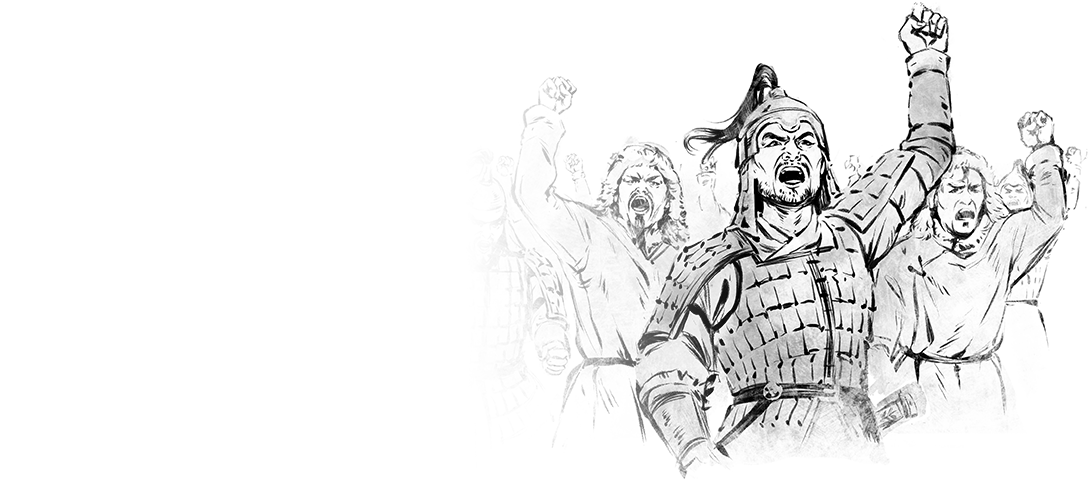Lesson 1: Ways to Play!
-
Ways to Play!
There are multiple ways to play Age of Empires II: Definitive Edition!
Whether you prefer to relive great military campaigns from history, build an elaborate empire and conquer an AI opponent, or compete head-to-head against another player, there’s something for every player in Age of Empires II: Definitive Edition!
-
Single-Player Skirmish
A Skirmish is a single-player match against the AI on a randomly generated map. To begin a Skirmish match, push the A Button on the Single Player icon in the Main Menu, then select Skirmish.
The AI has multiple difficulty settings that range from Easiest to Extreme, making it a great place to set your own pace and start playing!
The main mode is the standard Random Map. While setting up a Skirmish, you can pick your own and the AI’s civilizations, add multiple AI enemies and AI allies – plus pick your favorite map to play on!
When selecting a game mode, you will have the option to use the recommended settings.
-
Multiplayer
Access the Multiplayer options from the Multiplayer icon in the Main Menu. During a multiplayer match, you will be playing against other live opponents and can join in on:
- Ranked – You will be fighting against real opponents and added to the ranked ladder.
- Quick Play– A great way to start learning the competitive maps and settings in an unranked environment.
- Custom Game – This is where you can play all manner of games with any settings you want, with friends against AI or other community members.
- As you’re victorious or face defeat on the ranked ladder, your rank will adjust to get you more competitive matches appropriate for your skill. The more you play, the more fun matches you’ll get!
-
Ways to Play!
There are multiple ways to play Age of Empires II: Definitive Edition!
Whether you prefer to relive great military campaigns from history, build an elaborate empire and conquer an AI opponent, or compete head-to-head against another player, there’s something for every player in Age of Empires II: Definitive Edition!
-
Single-Player Skirmish
A Skirmish is a single-player match against the AI on a randomly generated map. To begin a Skirmish match, push the A Button on the Single Player icon in the Main Menu, then select Skirmish.
The AI has multiple difficulty settings that range from Easiest to Extreme, making it a great place to set your own pace and start playing!
The main mode is the standard Random Map. While setting up a Skirmish, you can pick your own and the AI’s civilizations, add multiple AI enemies and AI allies – plus pick your favorite map to play on!
When selecting a game mode, you will have the option to use the recommended settings.
-
Multiplayer
Access the Multiplayer options from the Multiplayer icon in the Main Menu. During a multiplayer match, you will be playing against other live opponents and can join in on:
- Ranked – You will be fighting against real opponents and added to the ranked ladder.
- Quick Play– A great way to start learning the competitive maps and settings in an unranked environment.
- Custom Game – This is where you can play all manner of games with any settings you want, with friends against AI or other community members.
- As you’re victorious or face defeat on the ranked ladder, your rank will adjust to get you more competitive matches appropriate for your skill. The more you play, the more fun matches you’ll get!
Lesson 2: Historical Campaigns
-
What is a Campaign?
A campaign is a series of individual scenarios, taking you on an exciting single-player journey throughout history. These scenarios are pre-created missions, offering an engaging story, varying objectives and huge battles.
To start a campaign, push the A Button on the Single Player icon in the Main Menu and then again on the Campaigns icon.
Here, you’ll be greeted by the book of history, which will let you select from any of the 30+ available historic storylines. If you haven’t played the William Wallace campaign yet, we recommend starting there!
-
Navigating Regions
At the top of the list of Campaigns is the region of the world you’re currently viewing. You can scroll the world regions with the Right Bumper, or go back with the Left Bumper.
If you’ve already played the William Wallace campaign, you can read an introduction at the bottom of the screen for each Campaign to easily find one that interests you!
-
What is a Campaign?
A campaign is a series of individual scenarios, taking you on an exciting single-player journey throughout history. These scenarios are pre-created missions, offering an engaging story, varying objectives and huge battles.
To start a campaign, push the A Button on the Single Player icon in the Main Menu and then again on the Campaigns icon.
Here, you’ll be greeted by the book of history, which will let you select from any of the 30+ available historic storylines. If you haven’t played the William Wallace campaign yet, we recommend starting there!
-
Navigating Regions
At the top of the list of Campaigns is the region of the world you’re currently viewing. You can scroll the world regions with the Right Bumper, or go back with the Left Bumper.
If you’ve already played the William Wallace campaign, you can read an introduction at the bottom of the screen for each Campaign to easily find one that interests you!
Lesson 3: Civilizations
-
Civilizations
Age of Empires II: Definitive Edition features over 30 civilizations, each with their own Unique Unit, Technologies and Technology Tree for you to enjoy.
Each Civilization has different bonuses that range from gathering resources faster, cheaper military units, not requiring Houses to increase population – and many others!
-
Civilization Bonuses
Here’s a quick list of a few bonuses to give you an idea!
- Celts – Gather Wood 15% faster – Making your Villagers collect Wood more efficiently
- Ethiopians – Archers fire 18% faster – Increasing the overall damage of your Archers
- Franks – Cavalry have 20% more Hit Points – This helps your cavalry survive longer in battle
- Spanish – Blacksmith upgrades don’t cost Gold – Saving you resources on important technologies
-
Civilization Team Bonuses
Each Civilization also has a Team Bonus which grants you and any allies/teammates an extra bonus. This bonus applies to you whether you’re part of a team with other players or playing solo with AI teammates.
Team Bonuses will not apply multiple times if there are multiple of the same civilization.
Some examples of Team Bonuses are:
- Britons – Archery Ranges work 20% faster
- Spanish – Builders work 30% faster
- Mayans – Walls cost 50% less to construct
-
Civilizations
Age of Empires II: Definitive Edition features over 30 civilizations, each with their own Unique Unit, Technologies and Technology Tree for you to enjoy.
Each Civilization has different bonuses that range from gathering resources faster, cheaper military units, not requiring Houses to increase population – and many others!
-
Civilization Bonuses
Here’s a quick list of a few bonuses to give you an idea!
- Celts – Gather Wood 15% faster – Making your Villagers collect Wood more efficiently
- Ethiopians – Archers fire 18% faster – Increasing the overall damage of your Archers
- Franks – Cavalry have 20% more Hit Points – This helps your cavalry survive longer in battle
- Spanish – Blacksmith upgrades don’t cost Gold – Saving you resources on important technologies
-
Civilization Team Bonuses
Each Civilization also has a Team Bonus which grants you and any allies/teammates an extra bonus. This bonus applies to you whether you’re part of a team with other players or playing solo with AI teammates.
Team Bonuses will not apply multiple times if there are multiple of the same civilization.
Some examples of Team Bonuses are:
- Britons – Archery Ranges work 20% faster
- Spanish – Builders work 30% faster
- Mayans – Walls cost 50% less to construct
Lesson 4: The Technology Tree
-
What is the Technology Tree?
In Age of Empires II: Definitive Edition, each civilization has access to the same classes of units. The upgrades for these units, however, vary across civilizations.
A complete view of these available upgrades is in the Technology Tree, which shows the units and upgrades each Civilization has access to.
Reading the Technology Tree is broken down into squares with differently colored arrows for a Unit, Technology or Building.
A cross over one of these squares means that this is unavailable for the current civilization.
-
Blue Arrow
Blue Arrows indicate a unit that can be trained. A connected square underneath with Blue Arrows are the units available upgrades.
-
Green Arrows
Green Arrows indicate a Technology that can be researched. A connected Square underneath with Green Arrows is the next level of available Technology.
-
Orange Arrows
Orange Arrows indicate a building that can be constructed. A connected square with Orange Arrows underneath means the above building must first be constructed.
-
Purple Arrows
Purple arrows indicate a building or unit is unique to the civilization you’re browsing.
We’ll cover this further as we continue exploring the Technology Tree.
-
Using Your Technology Tree
Any square with an X across it, means your civilization is unable to train this Unit, construct this Building or research this Technology
Making use of the Civilizations’ Technology Tree is hugely important for your strategy.
A great example of this is the Spanish, let’s take a look at why!
-
What is the Technology Tree?
In Age of Empires II: Definitive Edition, each civilization has access to the same classes of units. The upgrades for these units, however, vary across civilizations.
A complete view of these available upgrades is in the Technology Tree, which shows the units and upgrades each Civilization has access to.
Reading the Technology Tree is broken down into squares with differently colored arrows for a Unit, Technology or Building.
A cross over one of these squares means that this is unavailable for the current civilization.
-
Blue Arrow
Blue Arrows indicate a unit that can be trained. A connected square underneath with Blue Arrows are the units available upgrades.
-
Green Arrows
Green Arrows indicate a Technology that can be researched. A connected Square underneath with Green Arrows is the next level of available Technology.
-
Orange Arrows
Orange Arrows indicate a building that can be constructed. A connected square with Orange Arrows underneath means the above building must first be constructed.
-
Purple Arrows
Purple arrows indicate a building or unit is unique to the civilization you’re browsing.
We’ll cover this further as we continue exploring the Technology Tree. -
Using Your Technology Tree
Any square with an X across it, means your civilization is unable to train this Unit, construct this Building or research this Technology
Making use of the Civilizations’ Technology Tree is hugely important for your strategy.
A great example of this is the Spanish, let’s take a look at why!
Lesson 5: Understanding The Technology Tree
-
Spanish Cavalry
The Spanish have fantastic cavalry. They can upgrade their Knight all the way to Paladin, one of the strongest units in the game.
This is indicated by the unit portraits with Blue Arrows in the squares below the Knight.
-
Spanish Infantry
The Spanish also have excellent Infantry, able to upgrade their Militia to the powerful Champion.
This is indicated again by the unit portraits with Blue Arrows in the squares below the Militia.
-
Spanish Blacksmith Upgrades
The Spanish also receive all available Technology upgrades from the Blacksmith granting additional bonuses to all their units.
This is indicated by Technology portraits with Green Arrows in the squares under the Blacksmith.
-
Spanish Archers
The Spanish Archers, however, do not have access to the Crossbowman and Arbalester upgrade as Archers from other civilizations do. This is indicated by the cross on top of the portraits below the Archer.
This means that once the Spanish advance to the Castle Age, they will be unable to upgrade their Archers any further, and cannot access the powerful statistic increases granted by the Crossbowman and Arbalester upgrades.
While playing as the Spanish, generally you will not want to add Archers to your army.
-
Spanish Cavalry
The Spanish have fantastic cavalry. They can upgrade their Knight all the way to Paladin, one of the strongest units in the game.
This is indicated by the unit portraits with Blue Arrows in the squares below the Knight.
-
Spanish Infantry
The Spanish also have excellent Infantry, able to upgrade their Militia to the powerful Champion.
This is indicated again by the unit portraits with Blue Arrows in the squares below the Militia.
-
Spanish Blacksmith Upgrades
The Spanish also receive all available Technology upgrades from the Blacksmith granting additional bonuses to all their units.
This is indicated by Technology portraits with Green Arrows in the squares under the Blacksmith.
-
Spanish Archers
The Spanish Archers, however, do not have access to the Crossbowman and Arbalester upgrade as Archers from other civilizations do. This is indicated by the cross on top of the portraits below the Archer.
This means that once the Spanish advance to the Castle Age, they will be unable to upgrade their Archers any further, and cannot access the powerful statistic increases granted by the Crossbowman and Arbalester upgrades.
While playing as the Spanish, generally you will not want to add Archers to your army.
Lesson 6: Unique Units & Unique Technologies
-
Unique Units
Every civilization has its own unique units and technologies that are not available to other civilizations that can be trained or researched at the Castle. Unique Units and Unique Technologies are powerful tools to help a civilization unlock its full potential.
These civilizations Unique Units are indicated by Purple Arrows.
-
Unique Unit Examples
- Teutons – Teutonic Knight, a slow but powerful armored knight able to defeat nearly any unit in 1:1 combat
- Portuguese – Organ Gun, a siege weapon that fires a powerful volley of gunpowder projectiles great against groups of Archers or Infantry
- Mayans – Plumed Archer, a fast moving resilient archer perfect for raiding your opponent
-
Unique Technologies
Each Civilization has a Unique Technology in the Castle Age and in the Imperial Age, these are indicated by the Gold and Silver Crowns in the Technology Tree.
-
Unique Technology Examples
Goths
- Castle Age – Anarchy, which produces Huskarls at the Barracks, not just Castles
- Imperial Age – Perfusion, which allows Barracks to train units 100% faster
Britons
- Castle Age – Yeomen. Foot Archers +1 Range, Towers +2 Attack
- Imperial Age – Warwolf. Trebuchets do Blast Damage
-
Unique Units
Every civilization has its own unique units and technologies that are not available to other civilizations that can be trained or researched at the Castle. Unique Units and Unique Technologies are powerful tools to help a civilization unlock its full potential.
These civilizations Unique Units are indicated by Purple Arrows.
-
Unique Unit Examples
- Teutons – Teutonic Knight, a slow but powerful armored knight able to defeat nearly any unit in 1:1 combat
- Portuguese – Organ Gun, a siege weapon that fires a powerful volley of gunpowder projectiles great against groups of Archers or Infantry
- Mayans – Plumed Archer, a fast moving resilient archer perfect for raiding your opponent
-
Unique Technologies
Each Civilization has a Unique Technology in the Castle Age and in the Imperial Age, these are indicated by the Gold and Silver Crowns in the Technology Tree.
-
Unique Technology Examples
Goths
- Castle Age – Anarchy, which produces Huskarls at the Barracks, not just Castles
- Imperial Age – Perfusion, which allows Barracks to train units 100% faster
Britons
- Castle Age – Yeomen. Foot Archers +1 Range, Towers +2 Attack
- Imperial Age – Warwolf. Trebuchets do Blast Damage
Lesson 7: Great Beginner Civilizations
-
Top 3 Starting Civilizations
While Age of Empires II: Definitive Edition has over 30 Civilizations for you to choose from, here’s our top 3 suggested civilizations to get started!
-
Britons
The Britons have fantastic Archers and some great supporting bonuses. If you love playing with ranged units or want to build a big economy with multiple Town Centers quickly, the Britons are a great choice!
-
Byzantines
The Byzantines have an almost full Technology Tree and some great Civilization Bonuses. This gives you the option to play and experiment with different units and combinations to discover what you enjoy the most!
-
Franks
The Franks have some of the best cavalry in Age of Empires II: Definitive Edition and valuable early economic bonuses to assist your early gameplay. They’re one of the best civilizations to learn and deploy an early Scout Cavalry or Knight rush to quickly engage your opponent!
-
Top 3 Starting Civilizations
While Age of Empires II: Definitive Edition has over 30 Civilizations for you to choose from, here’s our top 3 suggested civilizations to get started!
-
Britons
The Britons have fantastic Archers and some great supporting bonuses. If you love playing with ranged units or want to build a big economy with multiple Town Centers quickly, the Britons are a great choice!
-
Byzantines
The Byzantines have an almost full Technology Tree and some great Civilization Bonuses. This gives you the option to play and experiment with different units and combinations to discover what you enjoy the most!
-
Franks
The Franks have some of the best cavalry in Age of Empires II: Definitive Edition and valuable early economic bonuses to assist your early gameplay. They’re one of the best civilizations to learn and deploy an early Scout Cavalry or Knight rush to quickly engage your opponent!